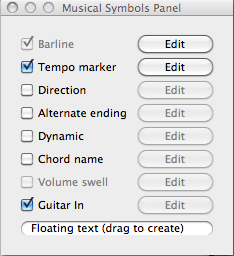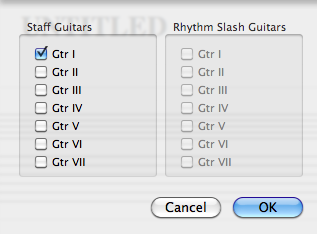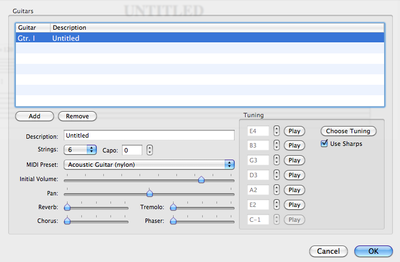Tablatures 1.23
A new year has arrived, so why shouldn’t a new Tablatures be released as well? 🙂
After a lot of digging, I’ve discovered a bug in the compiler (the tool used to convert ideas into applications you can use on your Mac) that caused some crashes while saving certain tablatures. It’s been reported to Apple, so that their engineers can fix it.
In the meantime, a workaround has been implemented to avoid the problem.