Wiz Solitaire (for MacOS X) 1.31
Wiz Solitaire 1.31 is now available.
This release improves suggestions in Chinese Solitaire: useless moves won’t be proposed and the most useful ones will be shown first.
Wiz Solitaire 1.31 is now available.
This release improves suggestions in Chinese Solitaire: useless moves won’t be proposed and the most useful ones will be shown first.
Wiz Solitaire 1.30 has just been released.
This version adds a couple of options that were requested by users:
Wiz Solitaire 1.29 is now available.
Here’s the list of changes since the previous version:
The latest versions of Wiz Solitaire are available exclusively on the Mac App Store. The Deck Editor is not provided, but you can still download it from this address.
In previous versions, the Deck Editor was shipped together with Wiz Solitaire. When you downloaded and mounted the dmg archive, you would have found these files:
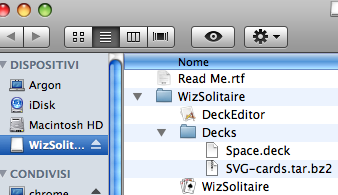
Typically, you should drag’n’drop the whole WizSolitaire folder into your Applications directory. In this way you’ll also install the Space deck, which you can use as an alternative to the Standard one (other decks are available for download).
Yes: you can use the New Game with Options… item under the Game menu to choose how many decks you wish to play with.
You don’t need to do it every time you start a new game, since it will remember the last used setting.
The same menu item can be used to set the options for other games as well (for instance, in Klondike you can use it to change the number of cards dealt when clicking on the deck or to allow partial column moves).