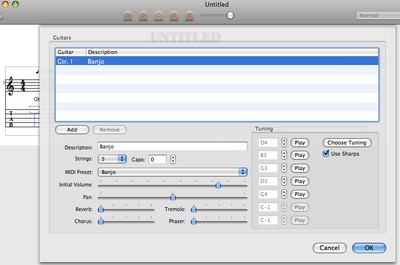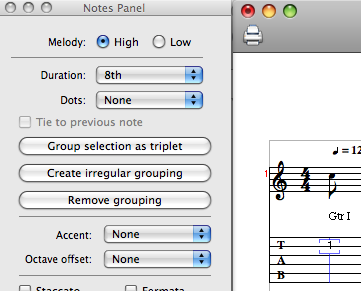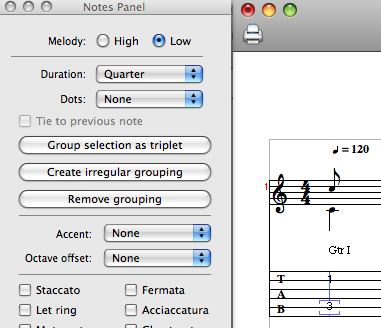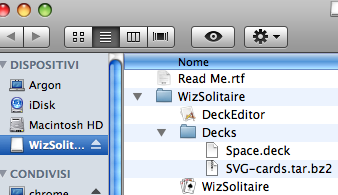Setting up a tablature for ukuleles/banjos/other instruments
Tablatures enables you to edit scores for different kind of stringed instruments.
By default, new documents are set up for guitar and bass, since it’s the most commonly used configuration, but in a few click you can customize the score to satisfy your needs.
First, you can change the number of tablature lines to match the number of strings of your instrument. To do it, click on the vertical TAB text at the beginning of the system:
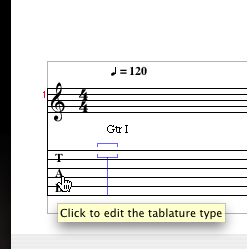
A sheet that will let you choose the number of strings will appear:

This settings will be remembered when you add a new section.
Next, let’s define the properties of the instrument to be used for MIDI playback. Use the Score -> Edit Guitars menu:
There you can choose the MIDI instrument, define the tuning of its strings, apply some effects and so on.
That’s it, now you’re ready to compose your song.