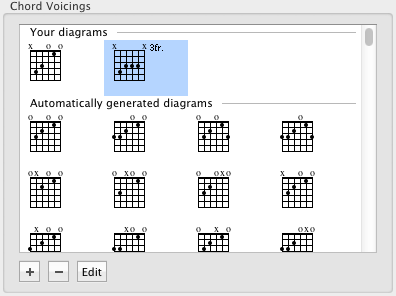TabView and Tablatures on Mountain Lion
People are reporting that MIDI playback doesn’t work since they updated their system to Mountain Lion.
It appears to be due to a strange conflict between HIDRemote (the code used to support the Apple Remote) and Mountain Lion’s sandbox (which restricts what applications can do). Actually, it seems that sandboxed apps have no way to support the Apple Remote right now.
A new version of both apps has already been submitted to the Mac App Store, quite some time ago. They are currently being reviewed by Apple and will be available as soon as they publish them.
UPDATE: this appears to be worse than that, it looks like it’s an actual bug in Mountain Lion that affects sandboxed applications (ie. everything you might find on the Mac App Store). I’m getting in touch with Apple’s engineers to see if there’s a way to workaround it, or if the only thing to do is to wait for a new 10.8.x release (10.8.1 doesn’t fix it).